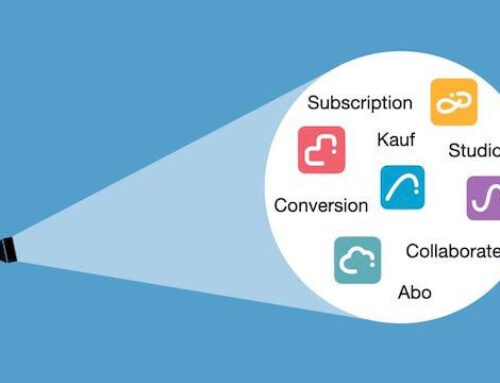Das Update im Überblick
Installieren Sie dieses Hotfix für Archicad 27, denn es behebt Probleme in den Bereichen Dokumentation, Performance, Teamwork und Weiteres.
Sie können die komplette Liste der Verbesserungen hier auf Englisch nachlesen:
Documentation
- In the Building Material settings, the Fill Orientation options now instantly update based on the selected Fill type. (DEF-18896)
- The current source View of a Drawing is now identified in the “Link to” dialog in Archicad 27.2.0. (DEF-18192)
- Archicad continues to run smoothly when the “Align to Decimal” text alignment in Schedules is placed on Layout. (DEF-18143)
- PDF export produces manageable file sizes with standard image resolution. (DEF-16875)
- Texts are no longer visible outside of the cropped view area on Layout. (DEF-16604)
Project Data & BIM
Extended Project Info data no longer causes performance issues in Archicad. (DEF-18518)
- Archicad opens and closes at regular speed even with a large number of Attributes in the plan. (DEF-17276)
- Archicad can smoothly save files back from Archicad 27 to 26. (DEF-16712)
- Missing element data no longer causes potential crashes in Archicad. (DEF-16499)
- Archicad’s opening process goes through smoothly. (DEF-6431)
Teamwork & BIMcloud
- Hotlinking also works in Teamwork when the Hotlink and the host file are on different Hotfix builds. (DEF-17810)
- Dimensions stay the same after sharing the project. (DEF-17589)
Licensing
- Cloud licenses work continuously for the expected 7 days offline. (DEF-18317)
Collaboration
- IFC export runs up to speed with Base Quantity data calculations fixes. (DEF-17999)
- IFC elements are being imported to Archicad 27 even when their geometry description is incomplete. (DEF-17496)
- Archicad runs smoothly upon opening Layouts or Master Layouts due to a BCF export fix. (DEF-14324)
Visualization
- The framing of exported Fly-Through videos now correlates with the Archicad preview on macOS. (DEF-18954)
- The published camera path from the Apple Silicon version of Archicad 27 shows the complete scene. (DEF-14330)
- Archicad no longer crashes when hovering over a Surface. (DEF-13718)
- Archicad runs smoothly while calculating the representation of Roof elements with Skylights. (DEF-11107)
Modeling
- Accessories add-ons correctly link accessories to elements. (DEF-18748)
- It was possible to edit elements on Design Options locked by the “Edit Default Only” option, with the Marquee tool. (DEF-16340)
Libraries & Objects
- Non-symmetrical, custom windows remain in the assigned position after being pipetted and placed again. (DEF-11763)
Das könnte Sie auch interessieren

Archicad Schulungen
Um Ihnen von Anfang an den Einstig in Archicad schnell und effizient zu ermöglichen sowie später Ihr Know-how kontinuierlich zu vertiefen, stellen wir Ihnen umfangreiches Lernmaterial zur Verfügung und bieten unterschiedliche Schulungen als Basis für den erfolgreichen Einsatz von Archicad an.